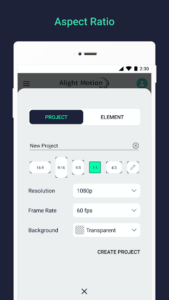After Motion
Description
Overview and Basic Information
After Motion is a cutting-edge mobile application designed for video editing enthusiasts and professionals alike. Known for its robust features and user-friendly interface, After Motion has quickly become a go-to tool for creating high-quality video content on the go. Whether you’re an aspiring content creator or a seasoned video editor, After Motion offers a range of functionalities that make video editing accessible and efficient.
The app is available on both Android and iOS platforms, making it widely accessible to users across different devices. With After Motion, you can create everything from simple edits to complex video projects, complete with motion graphics, animations, and a variety of effects. The app’s versatility and power are evident in its ability to handle both basic and advanced editing tasks, making it suitable for beginners and professionals alike.
Key Features and Highlights
- Intuitive User Interface: After Motion boasts a clean and intuitive interface that makes it easy for users to navigate through its various features. The layout is designed to be user-friendly, ensuring that even those new to video editing can get started without a steep learning curve.
- Advanced Editing Tools: The app provides a comprehensive suite of editing tools, including keyframe animation, color correction, and blending modes. These tools allow users to fine-tune their videos with precision, ensuring professional-grade results.
- Motion Graphics and Visual Effects: After Motion excels in its ability to create stunning motion graphics and visual effects. With a wide range of templates and customizable options, users can add dynamic elements to their videos that elevate the overall production quality.
- Audio Editing Capabilities: In addition to video editing, After Motion offers powerful audio editing features. Users can add music, voiceovers, and sound effects, as well as adjust audio levels and synchronize audio with video seamlessly.
- Export Options: After Motion supports various export formats and resolutions, including 4K. This flexibility allows users to share their creations on multiple platforms without compromising quality.
- Layer Support: The app supports multiple layers of video, audio, text, and effects, giving users the ability to create complex compositions with ease.
- Regular Updates: The developers of After Motion frequently update the app with new features and improvements, ensuring that users always have access to the latest tools and functionalities.
Pros and Cons
Pros:
- User-Friendly Interface: The app’s intuitive design makes it accessible to users of all skill levels.
- Comprehensive Toolset: After Motion offers a wide range of editing tools that cater to both basic and advanced video editing needs.
- High-Quality Output: The app allows for high-resolution exports, ensuring that your videos look professional.
- Cross-Platform Availability: Available on both Android and iOS, After Motion can be used on various devices.
- Affordable: The app is reasonably priced, with a free version available that includes most of the core features.
Cons:
- Learning Curve for Advanced Features: While the app is user-friendly, mastering its more advanced features may require some time and practice.
- In-App Purchases: Some of the more advanced tools and features are locked behind in-app purchases, which may be a drawback for users looking for a fully free experience.
- Performance Issues on Lower-End Devices: Users with older or less powerful devices may experience lag or performance issues, especially when working with large files or multiple layers.
Gameplay Tips and Tricks
- Start Simple: If you’re new to video editing or After Motion, begin with simple projects to familiarize yourself with the interface and basic tools. Gradually explore more advanced features as you become more comfortable.
- Utilize Keyframe Animations: Mastering keyframe animations can significantly enhance the quality of your videos. Use keyframes to create smooth transitions, dynamic motion graphics, and synchronized movements.
- Experiment with Blending Modes: Blending modes can add depth and creativity to your videos. Experiment with different modes to achieve unique visual effects.
- Leverage Templates: After Motion offers a variety of templates that can save you time and provide inspiration. Customize these templates to suit your project’s needs.
- Keep Your Projects Organized: Use folders and labels to organize your layers, audio tracks, and effects. This will make it easier to manage complex projects and ensure a smoother editing process.
Conclusion and Personal Opinion
After Motion is a powerful and versatile video editing app that caters to a wide range of users, from beginners to professionals. Its combination of user-friendly design and advanced features makes it a standout choice for mobile video editing. While there is a learning curve for some of the more advanced tools, the app’s overall accessibility and robust capabilities make it a valuable addition to any content creator’s toolkit. Whether you’re creating videos for social media, personal projects, or professional work, After Motion provides the tools you need to produce high-quality content.
FAQs
- Is After Motion free?
- After Motion offers a free version with core features, but some advanced tools require in-app purchases.
- Can I use After Motion on both Android and iOS?
- Yes, After Motion is available on both Android and iOS platforms.
- What export formats does After Motion support?
- After Motion supports various formats, including MP4 and 4K resolution.
- Do I need a powerful device to run After Motion?
- While After Motion can run on most modern devices, users with lower-end hardware may experience performance issues.
- Is After Motion suitable for beginners?
- Yes, After Motion’s intuitive interface makes it accessible to beginners, though advanced features may require some learning.
Images